Bambu P1S Review
TL;DR
The Bambu P1S is the mid class flagship of the Bambu Line of 3d printers sporting the AMS system. With a fully enclosed print bed, support for up to 16 colors, and a 600 mm/s print speed this machine is sure to provide quick quality prints. It is truly remarkable that Bambu was able to get this printer in a sub 1000 dollar price range. Although expensive it is an excellent value for the features that you will find and the software is simple and easy to use. I would highly recommend this for beginners that want their first "car" to be a Cadillac.
Pros and Cons
Specifications
| Specification | Value |
|---|---|
| Bed Size | 256x256x256mm |
| Material | Pla/ TPU/ ABS/ PC (300 degrees) |
| Nozzle | .4 mm proprietary |
| Build Platform | PEI Textured spring steel sheet (magetic heated bed) |
| Leveling | Automatic |
| Runout Sensors | Yes |
| Connections | Micro SD, Bluetooth, wifi |
| Interface | LED Screen with DPAD selector |
| Weight | 28.5 lbs |
Key Features
CoreXY Architecture
- The Bambu P1S employs a CoreXY motion system, which ensures high-speed and precise movements. This setup minimizes vibrations and maintains print quality even at higher speeds. The architecture is well-suited for complex and detailed prints.
Enclosed Design
- The P1S features a fully enclosed build chamber, providing a controlled environment ideal for printing materials like ABS, ASA, and other temperature-sensitive filaments. This feature reduces warping and enhances material adhesion.
Automatic Material System (AMS)
- The optional AMS unit enables multi-material printing with seamless filament changes. This is perfect for creating complex prints with different colors or material properties. The AMS also includes filament detection and error recovery.
High-Speed Printing
- Capable of printing at speeds up to 20,000 mm/s² acceleration, the P1S excels in reducing print times without compromising quality. The printer uses advanced algorithms to maintain smooth and precise output.
Exceptional Build Quality
- The aluminum alloy frame and high-quality components give the printer a premium feel. Its durability ensures consistent performance over prolonged use.
Advanced Cooling System
- The printer includes a sophisticated cooling system, with fans strategically placed to manage heat dissipation. This ensures uniform cooling of prints, crucial for achieving high-quality results.
User-Friendly Interface
- The touchscreen interface is intuitive and easy to navigate, allowing users to adjust settings, monitor prints, and troubleshoot issues efficiently.
Bambu Studio Integration
- The printer is paired with the Bambu Studio software, which offers an intuitive slicing experience with pre-configured profiles for various materials. The software supports third-party filaments, providing users with flexibility.
AI-Powered Features
- The P1S incorporates AI-driven monitoring, such as spaghetti detection and layer shifting alerts. These features significantly reduce print failures and wasted materials.
Review
Purchasing I purchased my Bambu P1S and AMS combo unit from Microcenter in Columbus Ohio for 799.99. This method was quick and easy. However, it has been reported that units are hard to come by online and include weeks long wait times and some frustrations have been expressed by the community online.
Unboxing Overall the unboxing experience is quite simple. The printer comes fully assembled with some work to do to make sure that it can start printing. Most notable, you must remove the AMS unit from inside the printer, and remove a few screws set to hold the bed in place during shipping.

Once this is complete, following the provided instructions has you download an app (or software) and of course, make a bambu account. The Bambu Labs asks for all sorts of information and probally collects even more. Tread carefully if you are privacy conscious. The printer does support priting from the micro sd card if you prefer to use your own slicer and or dont feel up to making a bambu account.
The Software V.1.10.1.50 Once You are Setup and ready to print, you will find various stl files already loaded on the micro sd card. I recommend printing a benchy, because why not! My benchy took about 10 minutes and printed very well. I was impressed by the speed and quality. But, we aren't here to look at cute little boats now are we?
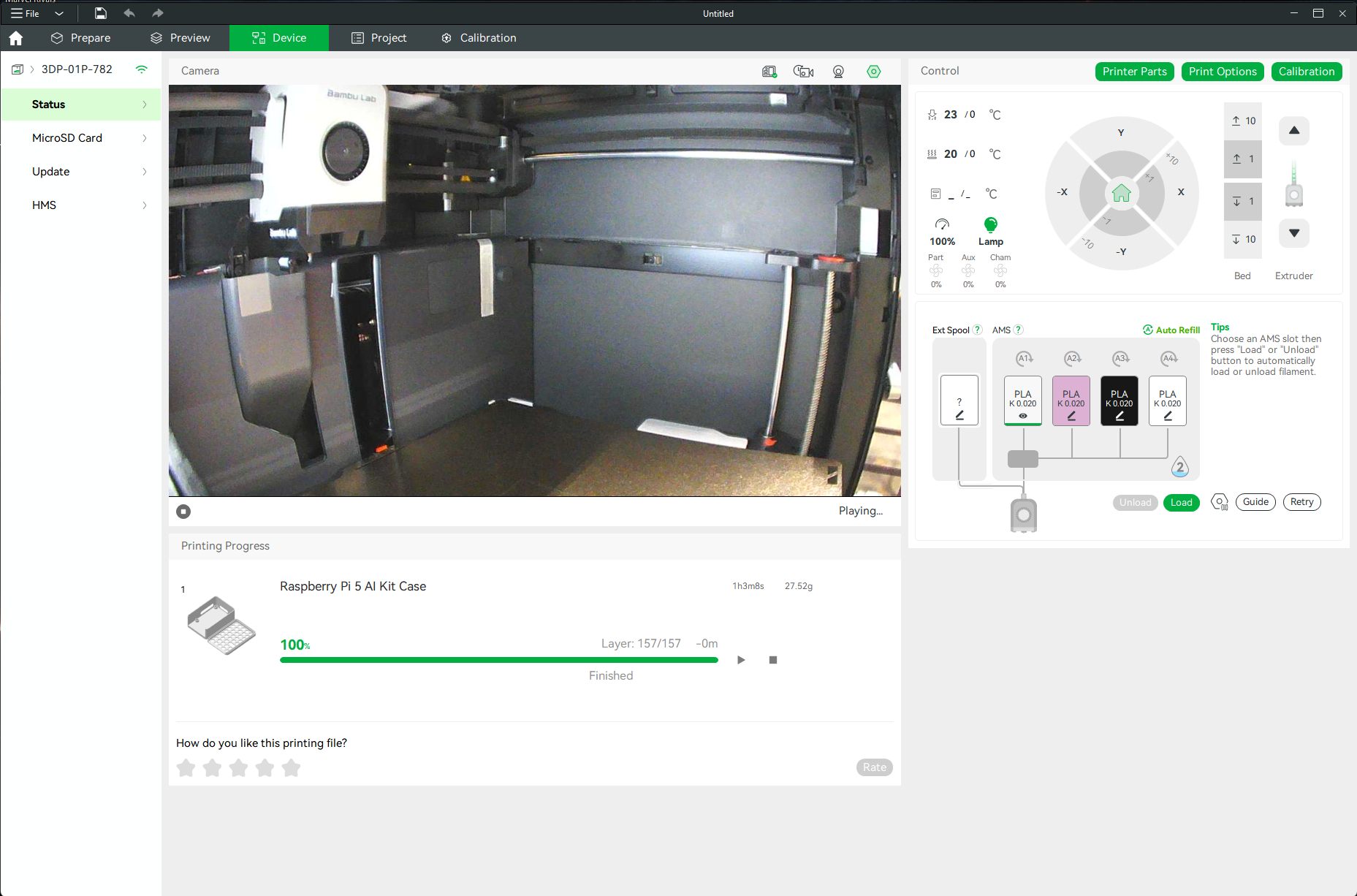
Downloading and install bambu's slicer was easy and straightforward. Once completed it walked me through connecting to the printer. The app has Maker World built right in, which is a unique and welcome add on. The slicer itself is based off of prusa's own slicer. Thanks guys for making that open source!
If you are a beginner I have had no issues with literally just click and print. The only thing I have had to do is add some supports (toggle the auto support box) and change my profile when the Maker World profile doesn't like me. After years of struggling to get the right settings for that perfect print, this is a welcome simplicity that I would have only dreamed was possible.
The software is a bit, unintuitive if you are trying to do more advanced things or change fine settings, however its very adaptable and supports custom profiles and even saving STL files into a profile so you do not have to remember how your printed it last time.
Overall the software is great. It gives you all kinds of information and helps the user if they want to be a power user or just a click it and print it user.
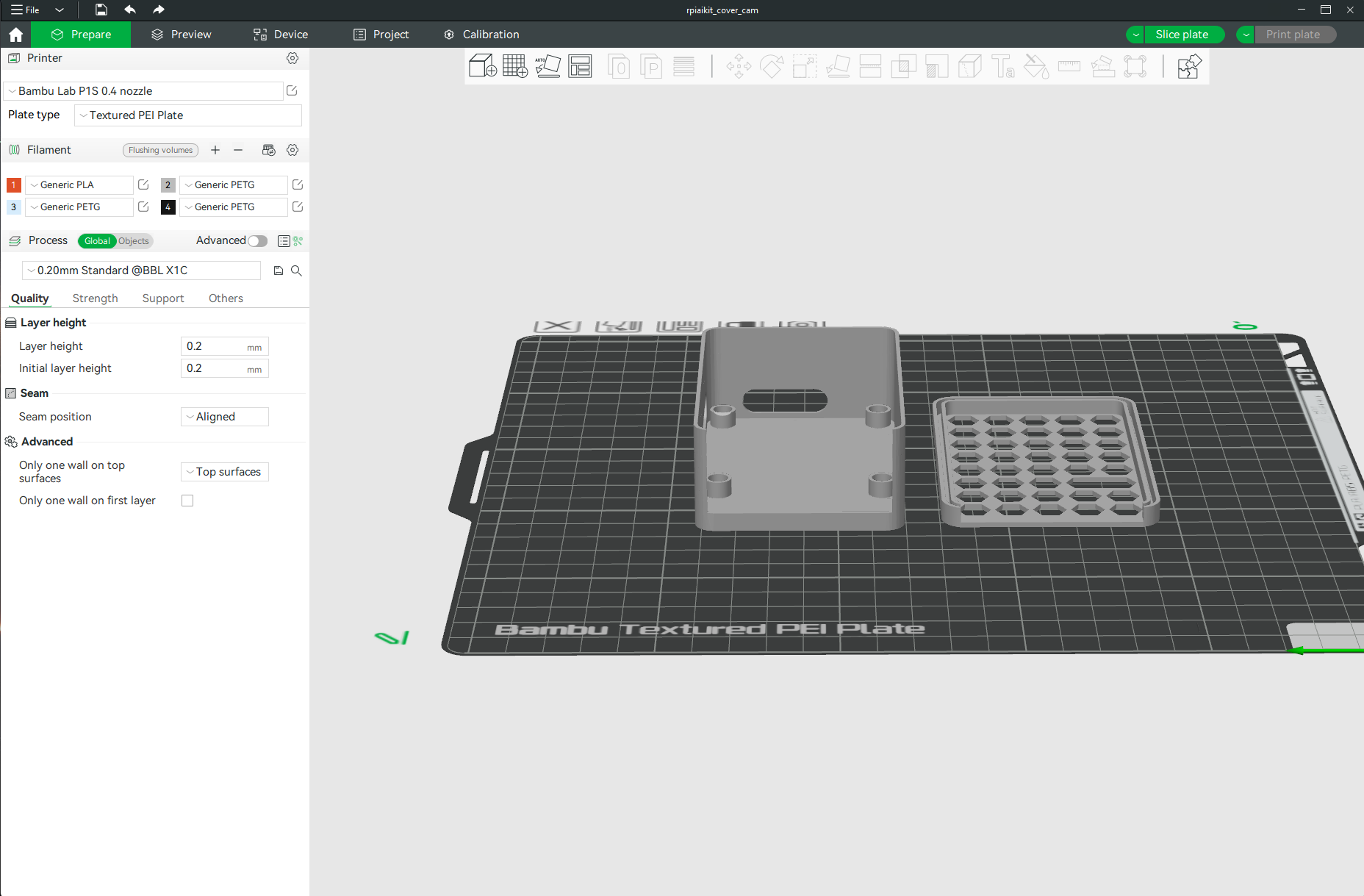
Printing Folks. If you want to print fast. Be prepared. It is loud. However, it isn't any louder than almost any other printer in its category. I also find its lengthy start up to be a bit of a pain. Sometimes its leveling and auto calibrations can take longer than the darn print!
But what it does is provide a very smooth consistent printing experience. The AMS unit intelligently switches between filament colors and "poops" the extra filament out the back of the unit. (my first print was a handy little poop catcher)
Overall I found the printer to be easy to use. Easy to maintain and generally an exciting way to enter the hobby if you are looking. Although expensive, it is a fantastic value for the price and this printer will not leave you wishing you had spent a bit more money on a printer with better features.

Final Thoughts
The Bambu P1S is a top-tier 3D printer that combines speed, precision, and innovative features. It is an excellent choice for professionals and enthusiasts looking to push the boundaries of 3D printing. While it comes with a premium price tag, the features and performance justify the investment for those who demand reliability and versatility in their 3D printing projects. Its simple setup and ease of use provide for an upgradable platform that is expensive, but has great value.
Rating: 4/5 The Bambu P1S stands out as a leading option in the mid- to high-end 3D printer market, excelling in quality and efficiency.